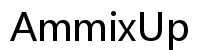Introduction
Brew the perfect cup of coffee with your Ninja Coffee Maker by following this comprehensive guide. We’ll walk you through the initial setup, brewing your first cup, exploring advanced features, maintaining the machine, and troubleshooting common issues. Whether you’re a beginner or a seasoned coffee enthusiast, this guide will help you make the most out of your Ninja Coffee Maker.

Getting Started with Your Ninja Coffee Maker
Before you start brewing, it’s essential to familiarize yourself with your new Ninja Coffee Maker. Setting up your coffee maker correctly will ensure a smooth and enjoyable coffee-making experience.
Unboxing and Initial Setup
When you first unbox your Ninja Coffee Maker:
1. Remove all packaging materials.
2. Place the coffee maker on a flat and stable surface.
3. Ensure all parts are present, including the water reservoir, carafe, filter basket, and measuring scoop.
First Time Cleaning
Before brewing, clean all detachable parts to remove any manufacturing residues:
1. Wash the water reservoir, carafe, and filter basket with warm soapy water.
2. Rinse thoroughly and let them dry.
3. Run a full cycle with just water to clean the internal components.
Understanding the Control Panel
The control panel of your Ninja Coffee Maker is user-friendly. Key buttons include:
– Power Button: Turns the coffee maker on or off.
– Brew Size: Choose from different brew sizes.
– Brew Type: Select from classic, rich, iced, or specialty brews.
– Delay Brew: Set a time for automatic brewing.
– Clean: Starts the cleaning cycle.
Brewing Your First Cup
Once your Ninja Coffee Maker is set up and cleaned, it’s time to brew your first cup. Understanding the right coffee-to-water ratio and the various brewing options will help you achieve the desired flavor.
Choosing the Right Coffee and Water Ratio
For a standard cup, use:
– 2 tablespoons of coffee for every 6 ounces of water.
Adjust the ratio according to your taste preference and the brew size.
Standard Brew vs. Specialty Brew
- Classic Brew: Offers smooth, balanced flavor.
- Rich Brew: Stronger and more intense, ideal for those who prefer bolder taste.
- Specialty Brew: Uses concentrated coffee ideal for lattes and cappuccinos.
Using the Delay Brew Function
To set the Delay Brew:
1. Press the Delay Brew button.
2. Use the hour and minute buttons to set the desired brew time.
3. Add water and coffee, and ensure the carafe is in place.
4. The coffee maker will automatically brew at the set time.
Exploring Advanced Features
Your Ninja Coffee Maker comes with several advanced features that take your coffee experience to the next level. Experiment with these options to customize your coffee.
Making Iced Coffee
To make iced coffee:
1. Fill a cup with ice.
2. Select the brew size and press the ‘Over Ice Brew’ button.
3. The coffee maker will brew a stronger coffee that doesn’t get watered down by the ice.
Using the Frother
For a creamy, frothy finish:
1. Pour cold milk into a frothing cup.
2. Insert the frother and press the Froth button.
3. Move the frother up and down to achieve the desired frothiness.
4. Add to your coffee for lattes or cappuccinos.
Specialty Brews and Custom Recipes
Customize your coffee with:
– Specialty Brew: Choose from various recipes available in the manual or online.
– Combination Drinks: Combine different brew strengths and frothy milk to create your unique drink.

Maintenance and Cleaning
Regular maintenance ensures your Ninja Coffee Maker continues to produce top-quality coffee. Follow these guidelines for optimal performance.
Regular Cleaning Routines
After every brew:
1. Discard used coffee grounds.
2. Rinse the carafe and filter basket.
3. Wipe the exterior with a damp cloth.
Descaling Your Coffee Maker
Descaling removes mineral deposits:
1. Fill the reservoir with descaling solution and water.
2. Run a full cleaning cycle.
3. Rinse the reservoir and run two cycles with just water.
Replacing Parts
Certain parts, such as filters, may need replacing:
1. Check the user manual for part numbers.
2. Purchase replacements from authorized dealers.
3. Follow the instructions for installation.

Troubleshooting Common Issues
Even with regular maintenance, issues can arise. Here are some common problems and solutions to get your coffee maker back on track.
Solving Filter and Brewing Problems
- Coffee flows too slowly: Clean the filter and check for clogs.
- Weak coffee: Adjust the coffee-to-water ratio or select a different brew type.
Understanding Error Messages
The display may show error codes:
– ‘Err 1, 2, 3’: Refer to troubleshooting in the user manual.
– ‘Clean’ light stays on: Run another cleaning cycle.
When to Call Customer Support
If problems persist, contact customer support. Have your model number and purchase details handy for faster assistance.
Conclusion
Mastering your Ninja Coffee Maker involves understanding its features, regular maintenance, and troubleshooting. With practice, you’ll brew cafe-quality coffee at home effortlessly.
Frequently Asked Questions
How often should I clean my Ninja coffee maker?
Clean it after every use and descale every month to maintain its performance.
What type of coffee should I use with my Ninja coffee maker?
Use medium-ground coffee for the best results.
How can I fix a problem if my Ninja coffee maker won’t brew?
Check for water in the reservoir, ensure the power is on, and clean any clogged parts.